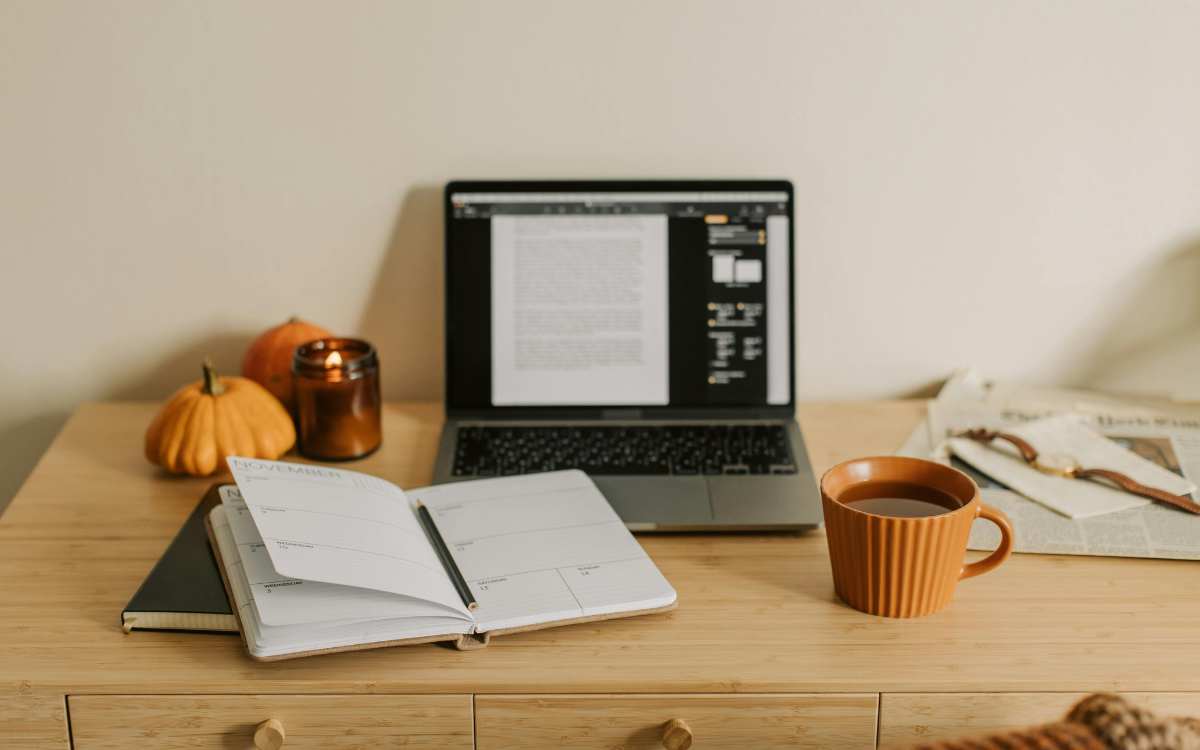If you own a small business, one of the challenges you may face is growing the number of new and recurring appointments. This is especially true if you do not use an online booking system.
According to financesonline.com, "65% of total online appointments are booked by women, and 88% of these are with beauty salons and spas." In addition, customers of beauty salons who book appointments online are more likely to return frequently.
- 1 What exactly is an online booking system?
- 2 What does an online booking page look like?
- 3 Do you truly require an online booking system?
- 4 What features should I look for?
- 5 How to Make an Online Booking System
- 6 The benefits that can be gained by scheduling clients online for your salon.
- 7 Gaining a competitive edge through client scheduling online
- 8 Why Online Client Scheduling is a Must-Have for Your Salon or Spa
- 9 Final Thoughts
What exactly is an online booking system?
An online booking system is a website that allows customers to schedule appointments with you at any time of day or night.
Your customers can avoid disrupting your work by calling you and booking your services online instead of over the phone. It allows you to maintain command of your schedule while simultaneously providing your customers with the power and flexibility they desire.
In addition, a reliable online booking system enables you to send automated message reminders to your customers, which reduces the number of no-shows and boosts the amount of work you get done.
What does an online booking page look like?
This is how the online booking website for your business could look once it is completely set up, although it would be customized with your information and graphics. It will also appear to be of equal quality when viewed on a mobile phone.
Your customers can click the "Book an appointment" button, select the services they wish to book, and then hit the "Continue" button to complete the booking process.
After that, all that is left for them to do is select a time and date for their appointment, and they will be good to go.
Do you truly require an online booking system?
Suppose you want to give a simple booking method and get more appointments. In that case, online booking is the most effective and economical alternative for businesses of all kinds, and in particular for small enterprises. If everyone is online these days, you should offer online booking if you want to offer a convenient booking method and obtain more appointments.
You won't need to answer any phone calls if you use a booking system designed for small businesses because it will drive more customers to your door and increase the number of bookings you receive.
It's time for a change if you discover that you are always getting calls, always having to check your schedule, and always needing to write down your appointments.
By utilizing online scheduling, for instance, healthcare providers can save ten hours per week simply by cutting down on the number of appointments that need to be confirmed over the phone and the amount of time spent doing so.
What features should I look for?
It is up to you to determine which provider offers the most effective service because many of the suppliers offer features and components that are comparable to one another.
The following is a list of the considerations you need to consider.
Personalize forms with your company's logo and name.
Certain systems enable you to put on your branding, such as the name and logo of your company. Having two distinct company names involved can be disorienting for some customers, so maintaining your brand can make the booking process go more smoothly for those customers.
Add widgets and buttons that say "Book now" to your website.
Having a 'book now' button on your website can help expedite the booking process, which is especially beneficial if the consumer has already logged in to your website to complete the booking. This is related to the idea of a smooth booking experience. They won't waste time scouring the internet to discover the right page.
Emails that are sent out automatically.
As indicated earlier, this is considered a fundamental component of most platforms. A confirmation message will be issued to the customer via text or email once a booking has been secured. In addition, you can utilize them as appointment reminders.
Access to live chat with customers
It is helpful to have a chat function available if the customer or client has a particular need that cannot be satisfied by an automated system. In this method, you can discuss their request's particulars and proceed to figure out the booking.
Features of the reporting
Reporting capabilities enable you to access real-time statistics and insights regarding what is happening in your company. They can save you from having to fill out mountains of paperwork.
Support
Any platform needs to provide user support that can be easily accessed. However, if you frequently have customers who book outside of business hours – especially if the system breaks down at 4 in the morning – a service available 24 hours a day would be much more beneficial.
Price
You should look for a deal that is within your price range. It is important to remember that different online booking systems utilize various payment models. You might be responsible for making the payment monthly; alternatively, it might be paid through a commission or user fee.
Reserving through several social media platforms
The ability to take bookings through social media provides you with additional payment options, which ultimately increases your revenue. Your clients can make reservations with you even if they do not visit your website.
External calendar sync
This one is more about convenience than anything else. It synchronizes with the clients' calendars, most commonly Google Calendar or iCal, so they know their scheduled appointments. Additionally, it integrates with your organization's calendars, making it possible for everyone to stay informed.
How to Make an Online Booking System
Shall we get started on it right away? I will walk you through the process of establishing your online booking system.
I will make up a hair salon that we'll call Royal Hair for this tutorial and make an online booking website for it.
The Goldie scheduling software is our preferred booking system because it is user-friendly and simple to operate, making it suitable even for less technically advanced small business proprietors. And there is no charge!
1. Make sure you have an account.
Install the app on your mobile device, such as a phone or tablet, to create an account.
You can get Goldie through the App Store if you're working with an Apple product. If you use Android, you may get it through Google Play and download it to your device.
Open the Goldie app on your phone once it has been downloaded, and then tap the "Create Account" button. After filling out the blanks for Email, Password, and Country, touch the "Create" button.
2. Set up your services.
You need to create a list of your services so that your customers may select the ones they wish to book when they make an appointment with you. Press the "Services" option, which can be found in the primary navigation menu, then press the "+" button to begin adding your various professional services one by one. This will allow you to set up your services.
Choose between fixed and variable rates for each of your services.
The online booking software allows you to choose a fixed price or variable pricing for the services you provide, and it also allows you to enter the prices for those services. As an illustration, hairstylists that offer services at varying costs depending on the client's hair length can include the cost of a high-end coloring service ranging from $125 to $250 in their overall price rather than being forced to choose only the option of a fixed price.
Try to estimate the length of your service as accurately as possible.
If you choose this method, your online booking system will provide the appropriate appointment times for you and your customers. If, for instance, your salon shuts at 8:00 p.m., your client will not be able to schedule a volume lash extension appointment for 7:00 p.m. Because it takes you and your team two and a half hours to complete that service, the latest that your customer could book an appointment online for the volume lash extension treatment would be 5:30 in the evening.
You also have the option to add processing time and block more time if necessary.
You can schedule another client within that time slot, for instance, if a lash stylist determines that a certain extension service requires a processing period of 30 minutes before the treatment is fully developed. If you can use the option to block extra time, you will do so immediately following that service.
This additional time that has been shut off for you can be useful in various contexts. For instance, hairstylists can disinfect their tools and thoroughly clean the area after working with a prior customer. You can schedule in advance time slots for lunch breaks and other appointments that occur frequently. Or, if you provide services to customers remotely, it could be the time it takes you to travel to your next customer.
Include different colored tags for each of your services.
Colors can be used to personalize your services. In this way, it will be simple to determine the nature of each appointment you have set up.
3. Make your "Booking website link" unique by customizing it.
To modify the link to your online booking website, navigate to the Settings section of the Appointix menu, click Online Booking, and click the Booking website link.
Your users must enter the address displayed as the "Booking website link" into the address bar of their browsers to access your online booking page and schedule an appointment.
It is the address of the page on the internet where you may make online bookings. You can give Goldie your company name so that it is more personalized.
4. Edit Business details
To add information about your company to the app, select Menu > Settings > Online Booking > Edit Business Details from the drop-down Menu.
Customers-to-be will have all of the information they require to schedule an appointment with your company if you display the details of your firm.
When customizing your online booking page, it is highly recommended that you take advantage of as many available customization features as possible. Remember that you are free to return at any moment and change these.
Begin by typing your company's name and description.
Your company's description can be as simple as a one- or two-sentence summary of your company, its slogan, its mission statement, the things you believe in, or the primary purpose for why you're compounded. Mention a few of the services you provide so that potential customers would know what your company does.
Here is where you want to incorporate that advertising hook, making it appealing for them to look into your company and schedule an appointment. Your description is extensive, but you should try to make it appealing.
Please upload the logo
If you already have a logo and would like it displayed on the page where customers can make online reservations.
Customers will be able to distinguish your product or service by its logo; it serves as a point of identification for the brand. According to Tailorbrands, a portion of your target market will most likely forget the name of your company. Still, they take it personally - it's human nature), but they will instantly identify your logo with their recollections of your brand.
You can design a stunning logo for your company in minutes, free of charge, provided you do not already have one. The Hatchful app from Shopify is a go-to choice when you need a free logo design tool. It's completely free, entertaining, and simple to use. In less than a minute, Hatchful came up with some samples of logos that I might use for my Royal Hair Salon idea. Here are some of those possibilities.
Please provide a photo that best represents your company.
The image that represents your company is one component that can immediately pique the interest of prospective customers viewing your online booking page.
You have the option of showcasing a photograph that demonstrates your finest work or a photograph that depicts your establishment. Employing the services of a professional photographer will lend your photographs an air of professionalism; in addition, you should select a subject who is representative of your key target demographic and is the same age as them.
There are instances when all of this results in additional effort, and it can be challenging to produce that "super picture" promptly. Don't worry about it; we've got you covered. You can select an amazing picture for your project from an Unsplash website.
Pexels is yet another excellent website that is quite comparable.
They both provide photographs without copyright restrictions. You are not permitted to utilize photographs found on the internet to promote your company unless it is expressly stated that you are permitted to do so, such as on the two photography websites we discussed earlier in this paragraph.
Write down the address of your company.
This configuration does not require an explanation. Simply enter your company's address into the setting in Goldie, and the application, which is integrated with Google Maps, will display your precise location on the map, making it very simple for your customers to get in touch with you and visit your establishment.
Include your company's email address.
This is the section where you should provide your official company email address. Take into consideration the possibility that you used your email address when you registered for the Goldie service. In this section, however, you should put the email address of your salon business as a general contact. Or the direct email address that you use for work-related correspondence.
Mention the website you have.
If you have a website, you can add it to this section if you have it. People who use your online booking system and are interested in learning more about your company or perusing your portfolio can do so by visiting your website, where this information is also available.
Keep reading if you don't already have a webpage for your small business because I'm going to give you some advice and suggestions that will show you how to develop a website in a matter of minutes and hours rather than in a matter of days and weeks, as you've probably heard from other people.
Include links to your company's pages on Facebook and Instagram.
Include your Facebook and/or Instagram company pages if you have them. This will allow potential clients to look at them and get an opinion about the quality of your work and your services. Suppose you have not yet used social media to promote your company. In that case, I strongly advise you to begin doing so immediately because it is an excellent way to bring in new clients by sharing pictures of your completed projects on those platforms.
Change the hours your business is open.
This is the final step that must be completed before your online booking system can be made public. Choose the days of the week your company is open and decide when it will open and close. You should de-select the days of the week on which your company is closed.
5. Set the "Booking acceptance" options.
The free online booking system Goldie provides allows you to either automatically accept all appointment requests or manually accept, reject, or modify individual requests. You can exercise complete authority over the appointments that are scheduled for you.
You may change your preferences anytime by selecting Menu > Settings > Online Booking > Bookings acceptance from the app's main Menu.
You can switch to the manual option anytime; however, all online bookings your clients make will be automatically accepted by default. You can, however, change the default setting to accept bookings manually.
6. "Calendar availability" options
You can determine which periods are open for online booking by your customers. You can make all of your available time slots bookable, or you may choose to make those time slots bookable that are immediately adjacent to an already scheduled event (such as before or after an appointment or a personal event). This way, there won't be any empty spots in your calendar between your scheduled appointments.
To configure your calendar's availability, select Menu > Settings > Online booking > Calendar availability from the drop-down Menu.
7. Make your selection under "Cancellation policy."
In the beauty industry, many owners of small businesses have chosen to require a minimum cancellation notice of either 48 or 24 hours before an appointment. You are in charge of determining the parameters and parameters of when appointments can be canceled or rescheduled. This online booking system allows you to pick whether or not you will permit customers to cancel reservations in advance, as well as the number of hours in advance that they will be able to do so.
To configure your cancellation policy, go to the Menu, then to Settings, then to Online Booking, and finally to the section labeled Cancellation Policy.
8. Create a "Booking policy" for your company.
By navigating to the Menu> Settings > Online Booking > Booking Policy, you can determine the minimum time required before booking and the maximum amount of time a booking can be made in advance.
9. Share your new booking page with existing clients via mass messaging.
Sending out a mass message to all your customers is the best way to let them know about the new booking method you've implemented now that you have your online reservation system. By navigating to Menu > Marketing > Mass message in the Goldie app, you can quickly and efficiently send mass messages to your client lists.
10. In your voicemail greeting, mention your online booking page.
Imagine the amount of time, money, and effort you will save by not having to answer customer calls while you are on the job. In addition, your customers won't have the impression that they are being ignored when you cannot immediately take their calls.
Include information about online appointment booking availability in the greeting you play when someone calls your voicemail. In this way, even if you are working and unable to answer the phone, your customers can still arrange an appointment.
The benefits that can be gained by scheduling clients online for your salon.
Most people are accustomed to using the internet to complete tasks such as scheduling doctor's appointments, reserving seats at restaurants and hotels, and even making flight and hotel reservations. Why shouldn't: Online Client Scheduling is brisk, straightforward, and available at your beck and call around the clock. What's not to adore about it?
In that case, what makes you believe that making appointments at a salon or spa would be any different? Nothing at all; there is not even a shred!
Simply put, today's consumers have come to anticipate a high level of ease. Because of this, an increasing number of consumers are selecting to schedule most, if not all, of their services online.
Gaining a competitive edge through client scheduling online
Without online scheduling, your company will quickly fall behind the competition. Potential and current customers may decide to go elsewhere simply out of convenience as more salons and spas offer online booking. You probably don't want to lose customers to the competition because of a software feature, especially if it could help you save time.
True enough. By eliminating the need for human intervention, online booking can free up valuable time for your staff every day. Customers sign in, pick a service provider, and look for available slots that correspond to their needs. Online client scheduling software will know how long each service should take, which services should be booked first (for example, color before cut and style), and which time windows are available. Your client's appointment can be scheduled with the click of a button, and they will receive a confirmation and possibly a reminder email.
Why Online Client Scheduling is a Must-Have for Your Salon or Spa
Greater Productivity
Salon efficiency and personnel availability will increase thanks to online booking. Imagine having clients fill your schedule, saving you time answering the phone, scheduling appointments, and sending confirmations. You can let the system take care of everything once you've specified the settings, such as service times and sequence of service.
Superior Service to the Customer
Online booking is more convenient for the customer. Clients can book appointments at any time of day or night, even at 2:00 in the morning if they choose, and the salon won't even know it happened.
Recent Client Information
Keeping track of who your clients are will be a breeze thanks to Online Client Scheduling. When making an online reservation, customers are more likely to update their information than to notify the front desk of changes, such as a new address or contact information. It's one less responsibility for your personnel to worry about.
Customers will also share their preferred methods of contact with you. Some individuals like electronic mail above text messaging, while others favor the opposite.
Possibilities to Bring in More Money
Using Product Reservations, customers can ensure their go-to items are always available when making an online reservation. In addition to keeping your salon well-stocked, this feature can also inform your purchasing decisions.
Offering memberships, packages, and gift cards before opening doors can also help you gain loyal customers. With Online Client Scheduling, there's no need for any face-to-face contact at all.
Final Thoughts
The purpose of an online booking system is to reduce administrative burdens for both you and your clients. All these benefits and more may be yours with the correct salon scheduling software and Online Client Scheduling active and customized to your business needs.